Note: You are on the beta version of our docs. This is a work in progress and may contain broken links and pages.
UI Components
Dialogs
UI for grabbing the users attention, prompting for confirmation, choice, input, or credentials.
NativeScript offers various dialogs, available via the Dialogs import from @nativescript/core, or globally.
ts
import { Dialogs } from '@nativescript/core'
Dialogs.alert(options)
Dialogs.action(options)
Dialogs.confirm(options)
Dialogs.prompt(options)
Dialogs.login(options)
// is the same as:
alert(options)
action(options)
confirm(options)
prompt(options)
login(options)All dialogs take a DialogOptions object with the properties:
title: Sets the dialog title.message: Sets the dialog message.cancelable(Android only): Sets if the dialog can be canceled by taping outside of the dialog.theme(Android only): Sets the theme of the Dialog. Usable themes can be found in R.style
See DialogOptions, R.style.
Avialable Dialogs
Alert
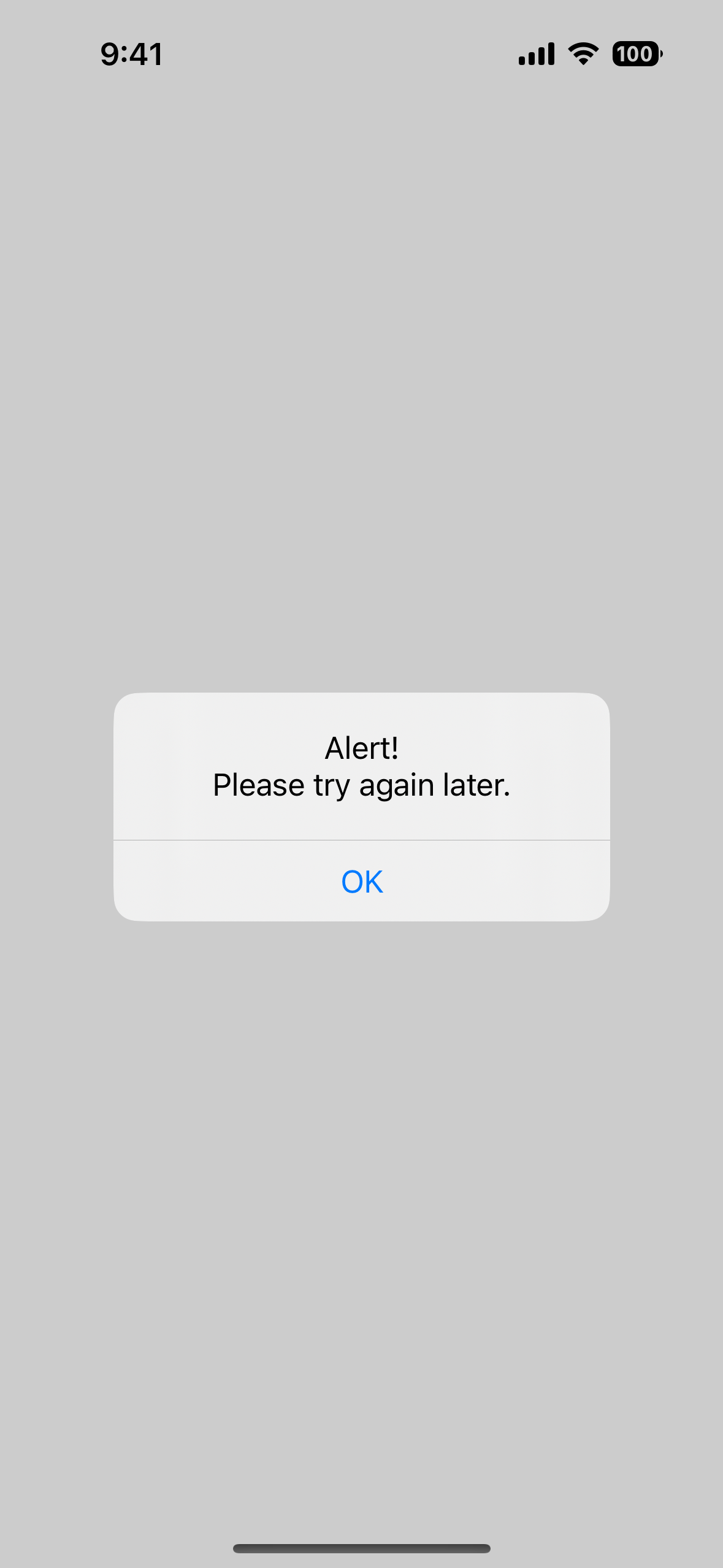
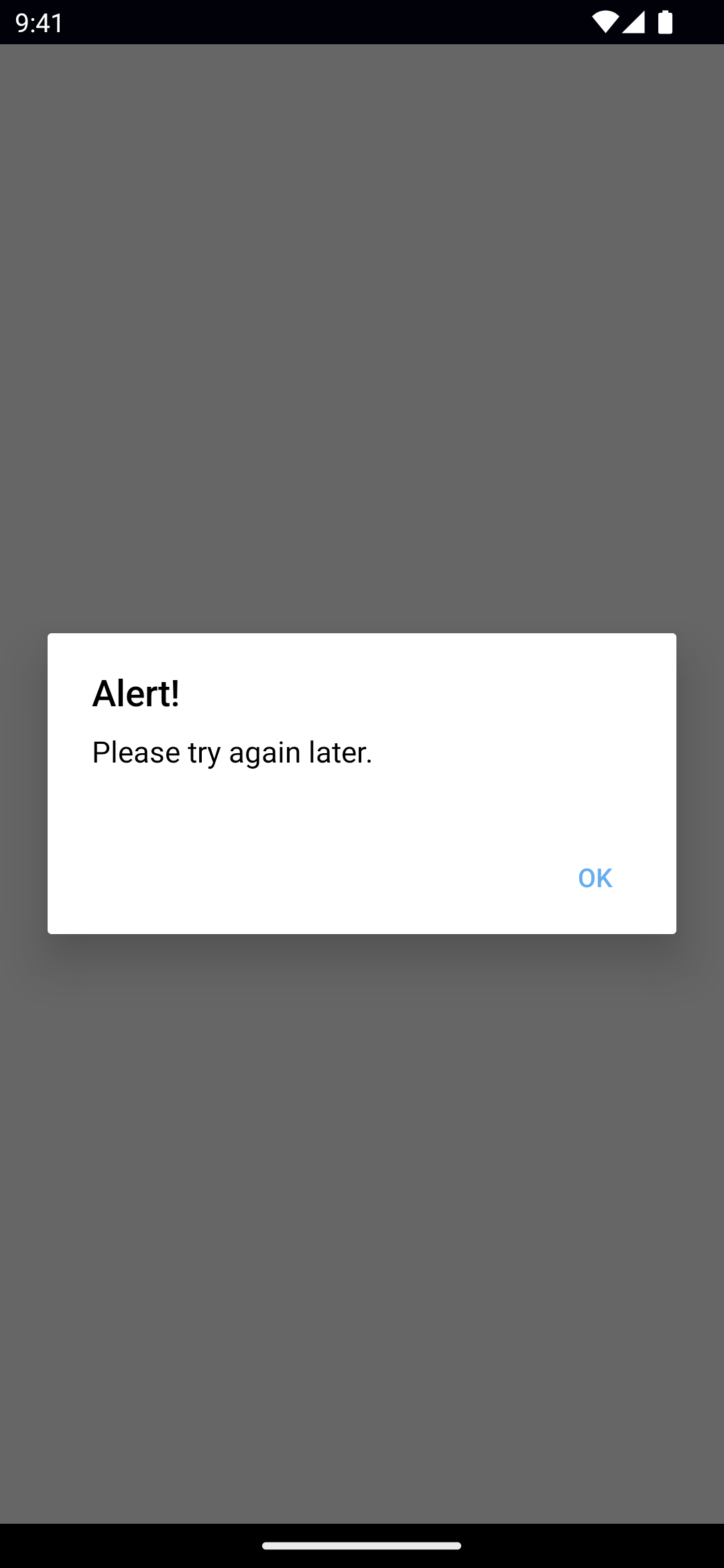
ts
Dialogs.alert({
title: 'Alert!',
message: 'Please try again later.',
okButtonText: 'OK',
cancelable: true,
})A dialog for alerting the user.
See alert().
Action
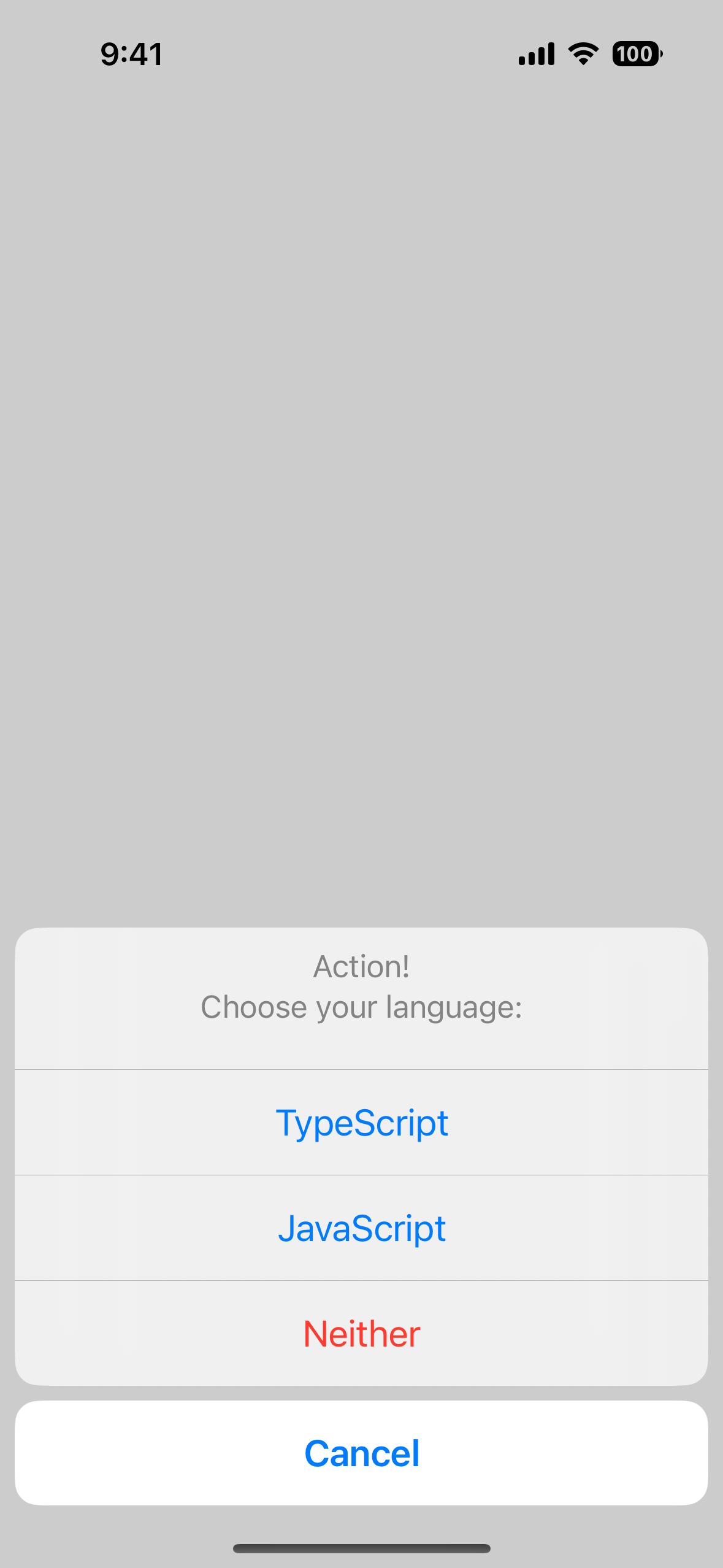
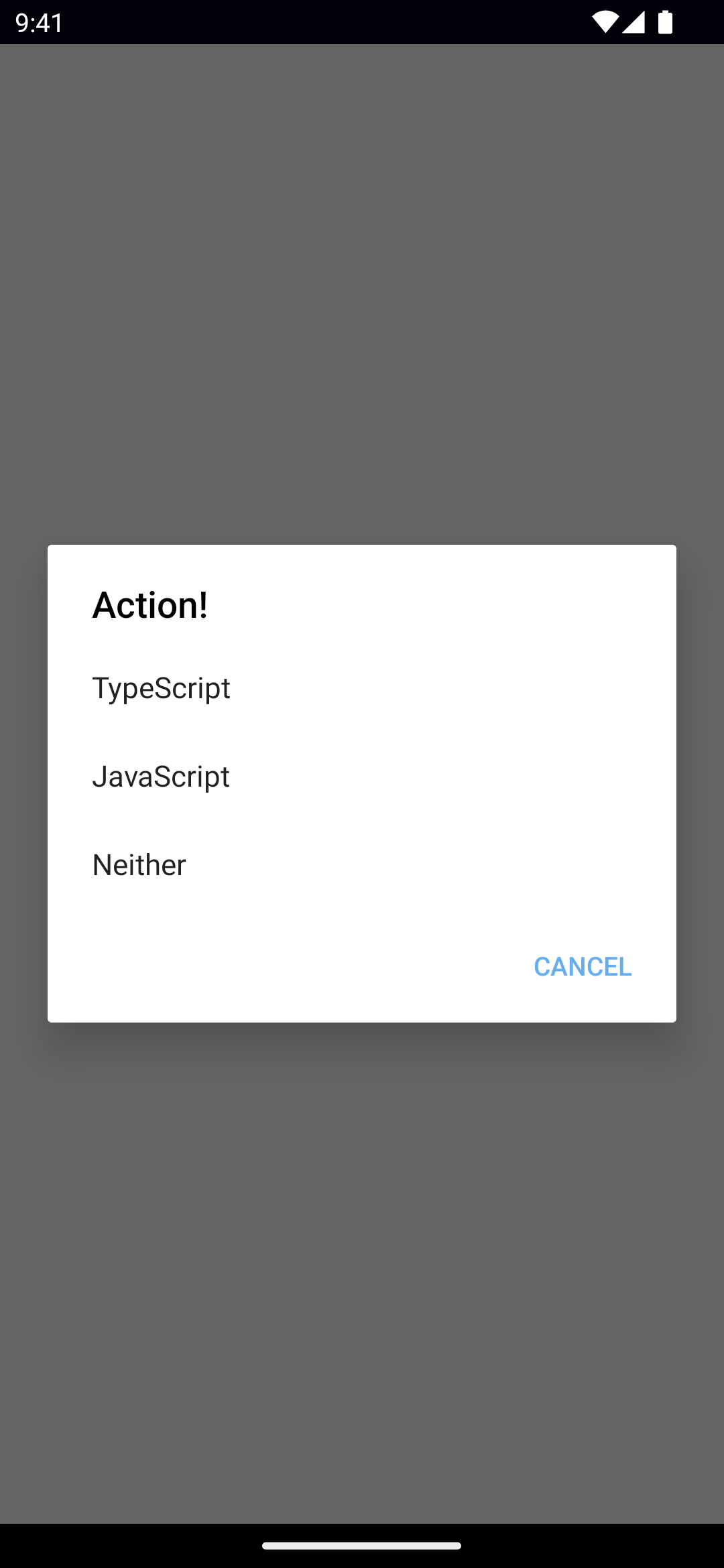
ts
Dialogs.action({
title: 'Action!',
message: 'Choose your language:',
cancelButtonText: 'Cancel',
actions: ['TypeScript', 'JavaScript', 'Neither'],
cancelable: true,
destructiveActionsIndexes: [2],
}).then((result) => {
console.log(result)
})A dialog for prompting the user to choose.
Note: destructiveActionsIndexes allows setting some actions as destructive - shown in red. iOS only.
See action().
Confirm
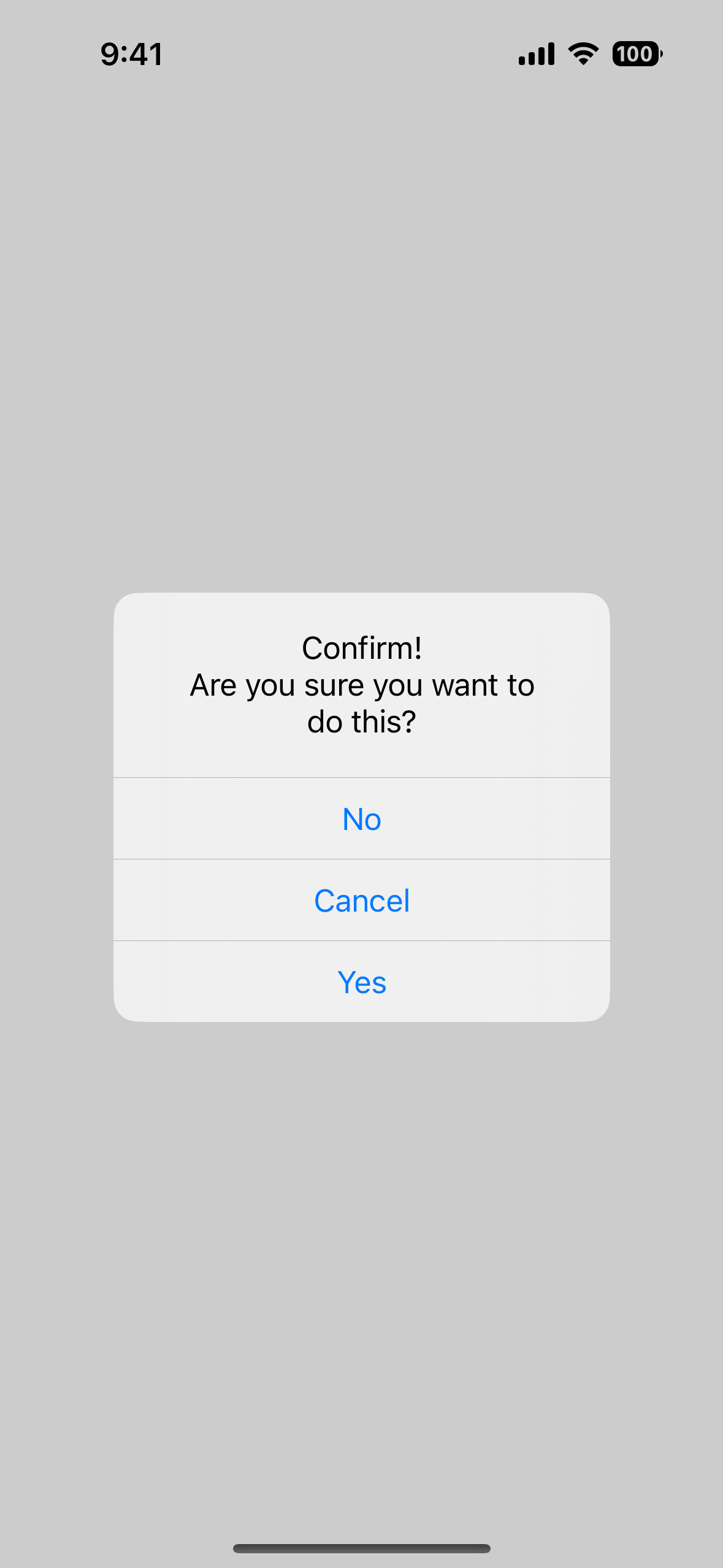
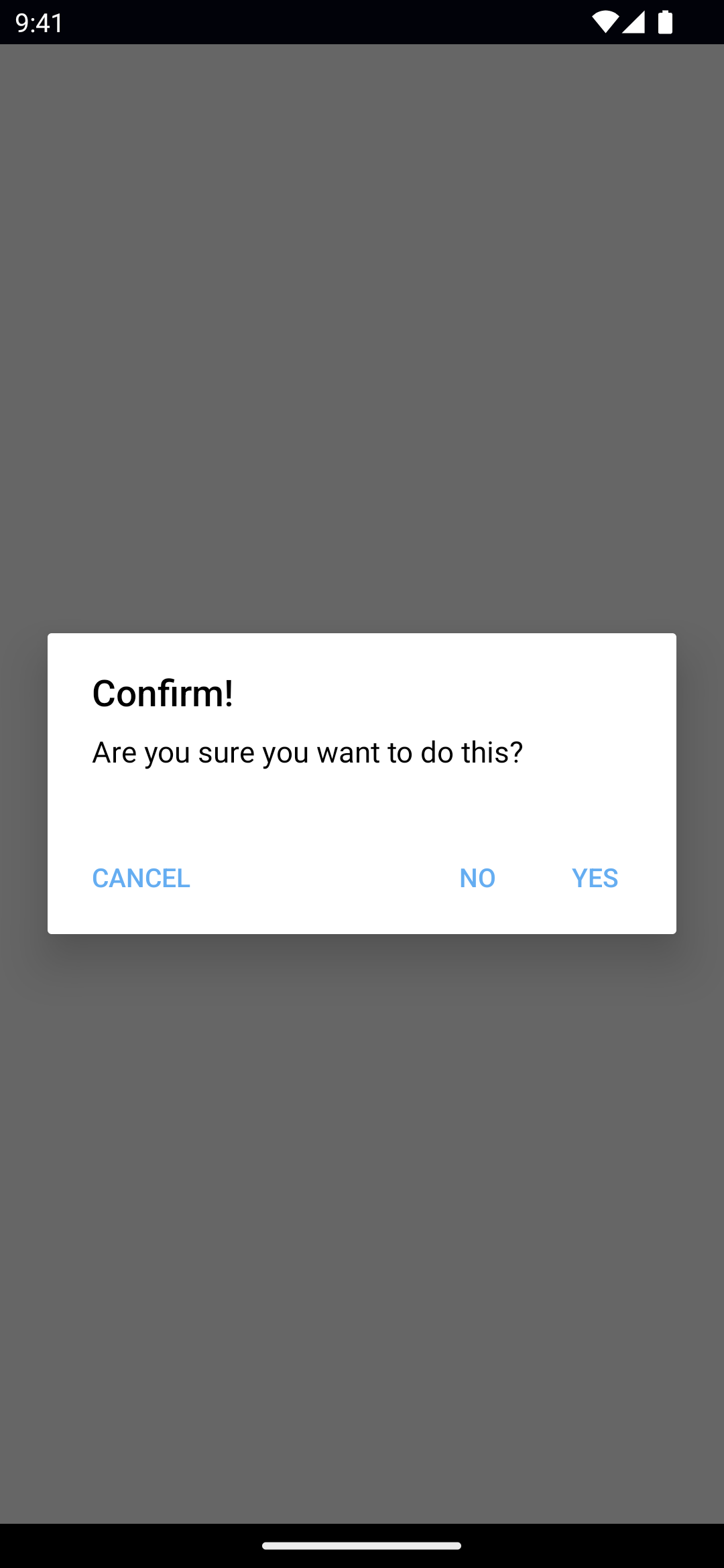
ts
Dialogs.confirm({
title: 'Confirm!',
message: 'Are you sure you want to do this?',
okButtonText: 'Yes',
cancelButtonText: 'No',
neutralButtonText: 'Cancel',
}).then((result) => {
console.log(result)
})A dialog for prompting the user to confirm.
See confirm().
Prompt
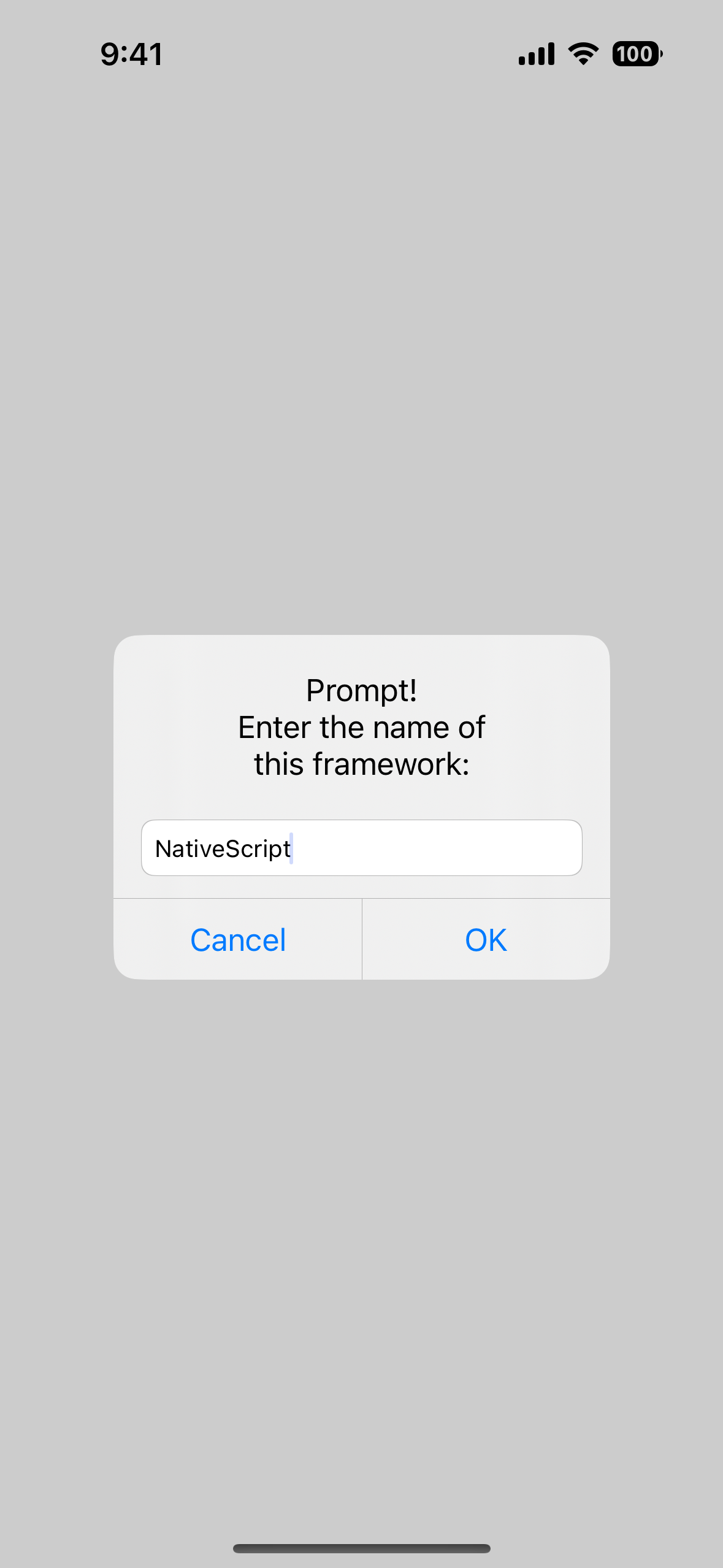
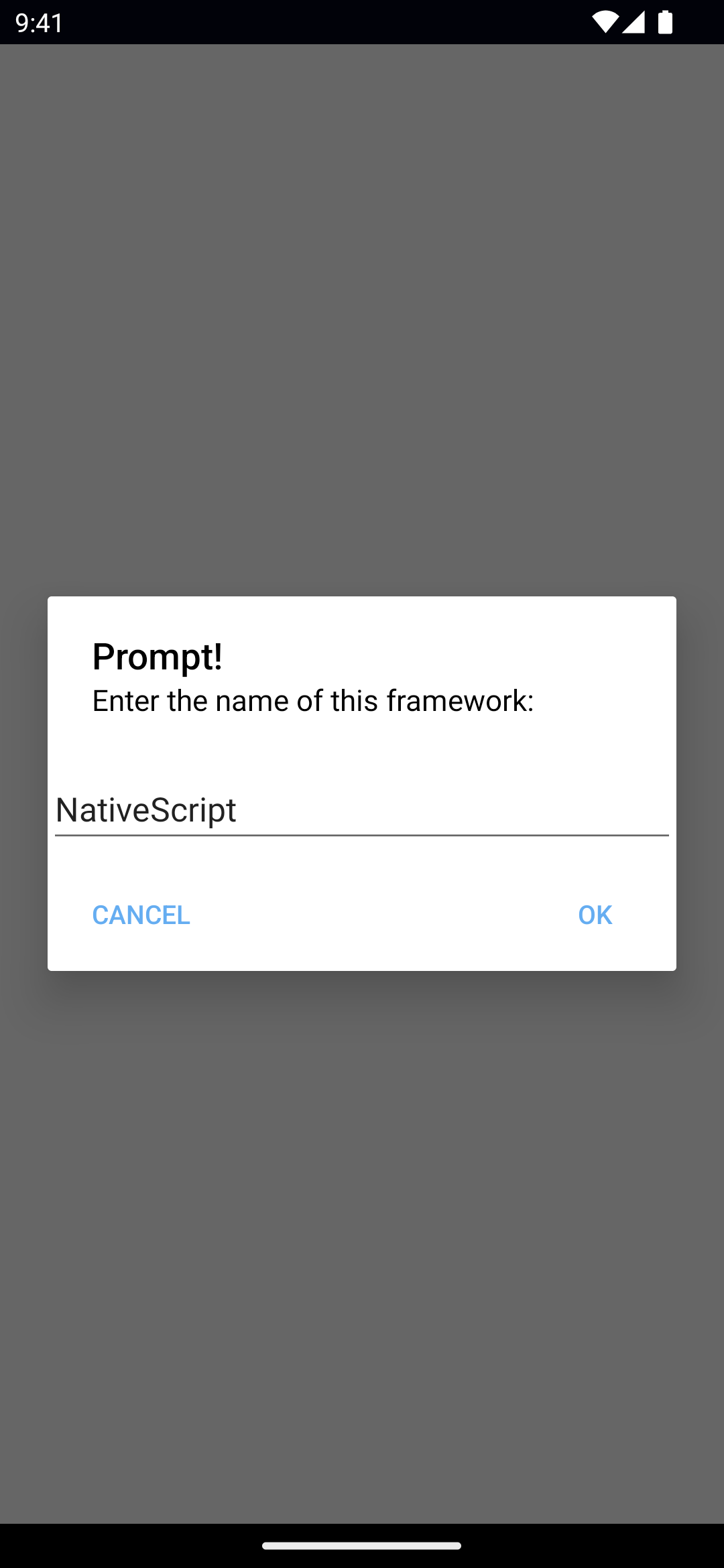
ts
Dialogs.prompt({
title: 'Prompt!',
message: 'Enter the name of this framework:',
defaultText: 'NativeScript',
okButtonText: 'OK',
neutralButtonText: 'Cancel',
// cancelable: true,
// cancelButtonText: 'Cancel',
// capitalizationType: 'none',
// inputType: 'email',
}).then((result) => {
console.log(result)
})A dialog for prompting the user for input.
defaultText: Sets the default text to display in the input box.inputType: Sets the prompt input type:email,decimal,phone,number,text,password, oremailcapitalizationType: Sets the prompt capitalization type. Avalable options:none,allCharacters,sentences, orwords.
See prompt(), CoreTypes.AutocapitalizationType
Login
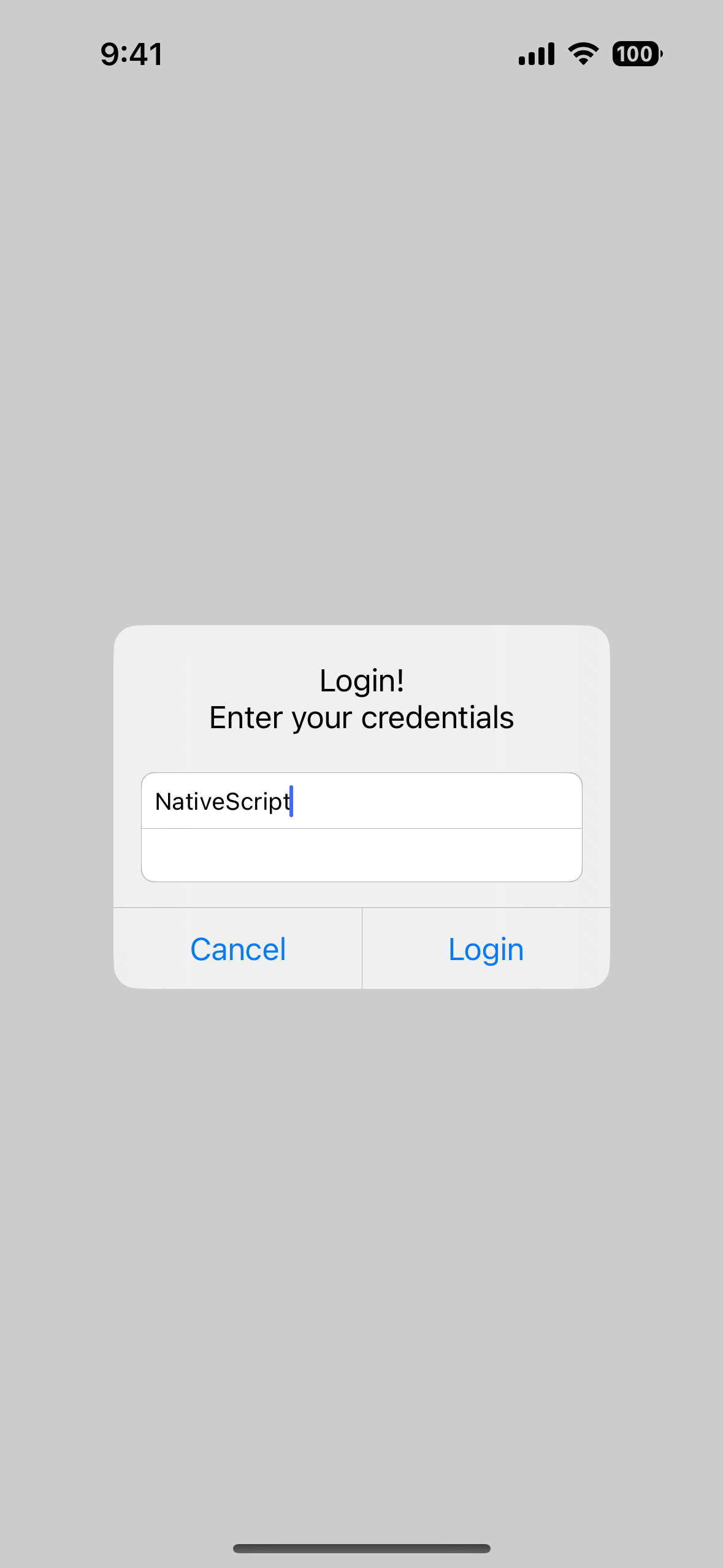
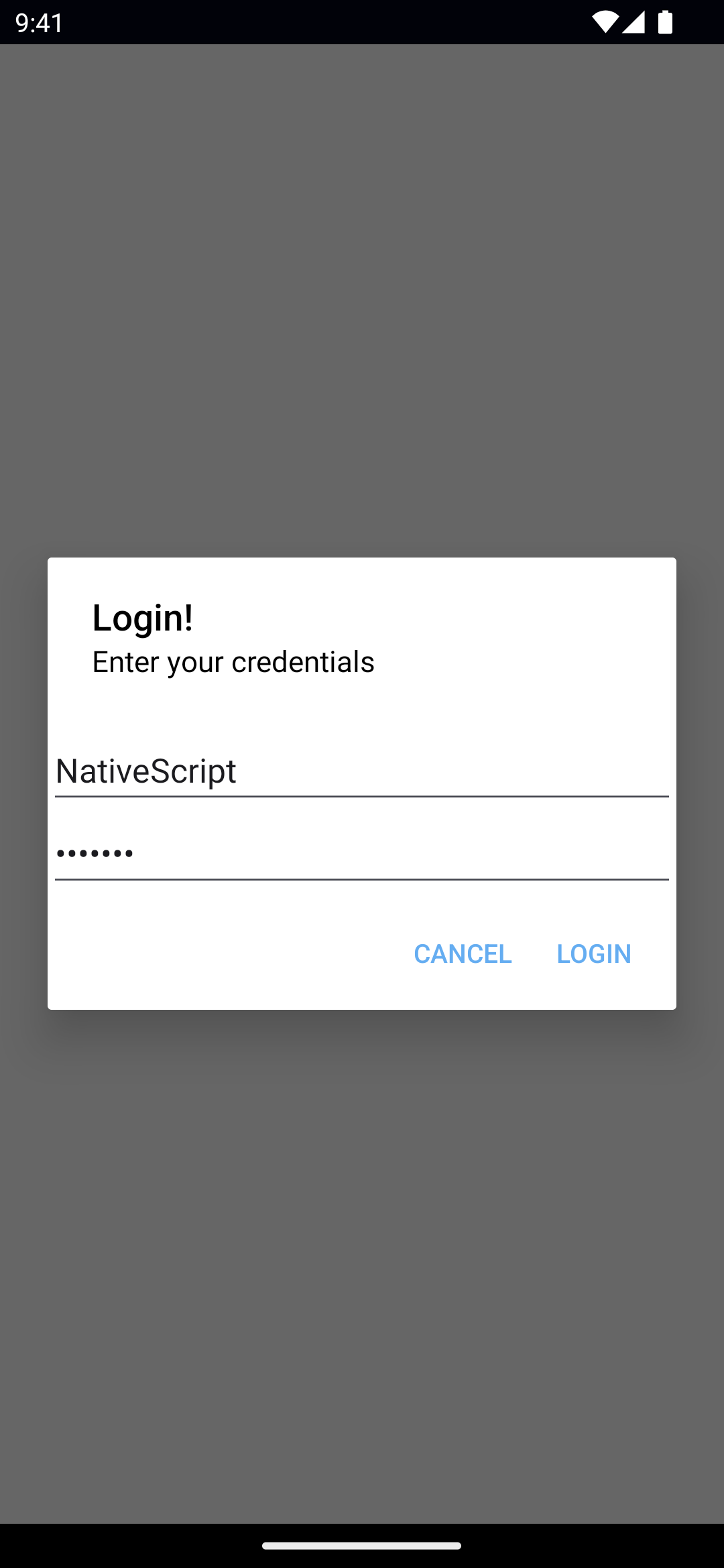
ts
Dialogs.login({
title: 'Login!',
message: 'Enter your credentials',
okButtonText: 'Login',
cancelButtonText: 'Cancel',
userName: 'NativeScript',
password: 'hunter2',
// neutralButtonText: 'Neutral',
// cancelable: true,
// passwordHint: 'Your password',
// userNameHint: 'Your username',
}).then((result) => {
console.log(result)
})A dialog for prompting the user for credentials.
See login().
Native Component
- Android: android.app.AlertDialog.Builder
- iOS: UIAlertController
- Previous
- NavigationButton
- Next
- Alert

